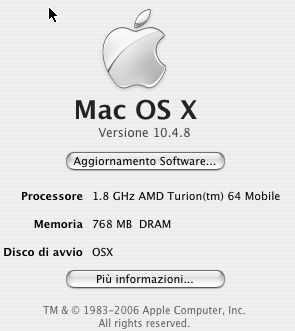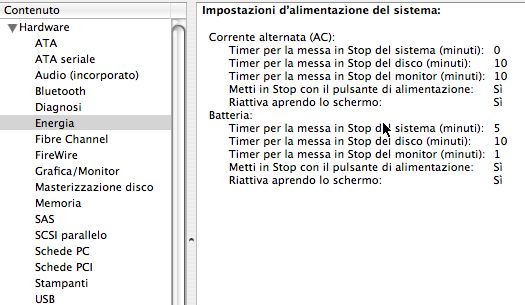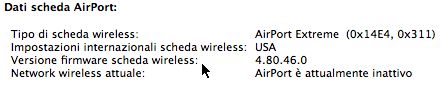Acer 5020
OSX86 Hackintosh following tips from osx86project
Hackintosh How to for Acer 5020 About what are you going to do:http://en.wikipedia.org/wiki/OSx86Everything about this page can be found on:
http://www.osx86project.org
Proced at your risk we do not respond about any
Notebook Hardware
| Board | VendorId | ProductId | ||
| ATI X700 Mobility 128MB AGP | 0x1002 | 0x5653 | Configure video adapter | |
| Wireless Lan Broadcom | 0x14e4 | 0x3111 | Configure wifi adapter | |
| Network Interface Realtek | 0x10ec | 0x8169 | Configure nic adapter | |
| Power Management | Configure power support | |||
| Audio AC'97 | Native Support | |||
| Touchpad, keyboard, usb 2.0, Firewire | Native Support | |||
| Modem | unknown | |||
| 5 in 1 card reader TI | unknown | |||
| Fix Mouse tearing | Fix mouse tearing |
- do not install x600 Mobility driver or other patch which sound like your hardware
Video Section
source information are here:http://forum.insanelymac.com/index.php?showtopic=37842 http://forum.insanelymac.com/lofiversion/index.php/t20139-700.htmlWe have to setup 2 components:
-
2D Driver (ATIRadeon9700.kext)
1.1) Update the Info.plist XML file with your hardware ID
3D Driver (ATIRadeon9700GA.plugin)
1.2) Update the Info.plist XML file exchange IONVDRVFrameBuffer with CallistoFB -
LCD panel ModeLine for 1280x800 (Callisto 006 Patched)
Install Callisto 006 patched in the easy way like other extensions.
How to patch yourself Callisto 006 binaries:
2.A) You need to know the RIGHT Modeline of your Flat LCD panel (you can read it on Linux Xorg log output, easy and clear)
-
May be (dot clock frequency):
71250
71500
71510
2.C) Perform some numeric operations:
-
71250 Decimal to HEX = 0x00XXYYZZ
Reverse the BYTES: ZZYYXX00
Write it from address 0x490E
copy it into MacOSX Extensions folder
clear cache and reboot
Tip: if you read always 71250 on callisto dump at boot do not warry this is not updated.
Warning: look at callisto 006 binary at address 0x490E you must find some like 71xxx decimal value, if you didn't find this you are using wrong binary
Wireless networking
Broadcom chipset can be found in Apple Airport, you can follow this simply tutorial:http://forum.insanelymac.com/index.php?showtopic=51725
Networking Section
Since there is a Realtek Opensource driver we point to sourceforce to download the driver itself:https://sourceforge.net/projects/realtekr1000
Support Power features
Download and install Generic ACPI power management support:-
http://forum.insanelymac.com/index.php?showtopic=14912
- Enable ACPI platform on com.apple.boot.plist (/Lib*/Pref*s/Sys*/)
Kernel Flags platform=ACPI - Disable on System Preferences Suspend, Standby because they may not be fully supported and crash your computer
Unsefull tip is to install SMART and ACPI sensor tool to take care about notebook themperatures!!!
I think you need to pay attection about exclamation marks !!!!!!!!!!!!!!!!!!!!!!!!!!!!!
Fix mouse tearing
After you enable Qe+Ci+CallistoFB you will notice some video garbage under the mouse pointer, this does not sound good!Some solution sort order by good results:
http://forum.insanelymac.com/index.php?showtopic=35843 http://www.unsanity.com/haxies/mightymouse |
(10$) Mighty Mouse + Mouse Theme to fix that |
http://forum.insanelymac.com/index.php?showtopic=5499 http://www.boinx.com/mousepose/ |
(14$) Boinx Mousepose |
| Any software which can change the mouse skin and support animation | |
| Disable CallistoFB on GA (this may _not always_ deactivate your Qe+Ci) | |